Prompt Prioritization & Weighting
Fine-tuning prompts for more precise control
Word Position → Higher Weight
The order of your prompt terms affects the generated image. Terms at the beginning of the prompt generally receive more attention from the AI model.
Beginning of the Prompt
A portrait of a woman
with a red dress and a necklace, oil painting, detailed, ornate→ Focus is on the person (woman), dress and necklace are secondary
End of the Prompt
a portrait of a woman
→ Style elements might be more dominant than the main subject
Basic Rule:
Place the main subject at the beginning of the prompt and stylistic details towards the end.
Recommended Prioritization Order:
- Main Subject — What should be the focus?
- Composition/Environment — How is the scene structured?
- Important Attributes — Specific properties of the subject
- Artistic Style — What aesthetic should the image have?
- Quality Markers — Sharpness, detail level, resolution, etc.
Weighting Syntax: ( ), [ ] and :n
Using special syntax, you can give specific terms or phrases more or less weight, regardless of their position.
Visual Impact of Weighting

Normal Prompt

Double Emphasis

De-emphasized
Practical Tips:
- Don't overdo it: Too many weights make the prompt unreadable
- Experiment: Test different weights with the same seed
- Be selective: Only weight the truly important elements
- Document: Note successful weightings for later use
Balancing Topics: Blend / AND / OR
For complex prompts with multiple subjects or styles, you can use special techniques to combine or separate them.
Blend Technique
a house AND a castleCreates a mix of both elements
OR Technique
a house | a castleGenerates either one or the other
AND with Weighting
a house:1.2 AND a castle:0.8Controlled mix with dominance
Example Applications
Architectural Style Mix
modern architecture:1.2 AND gothic cathedral:0.8, detailed, atmospheric, sunlight

Alternative Generation
a portrait in the style of picasso | a portrait in the style of van gogh, detailed, artwork

Variant 1
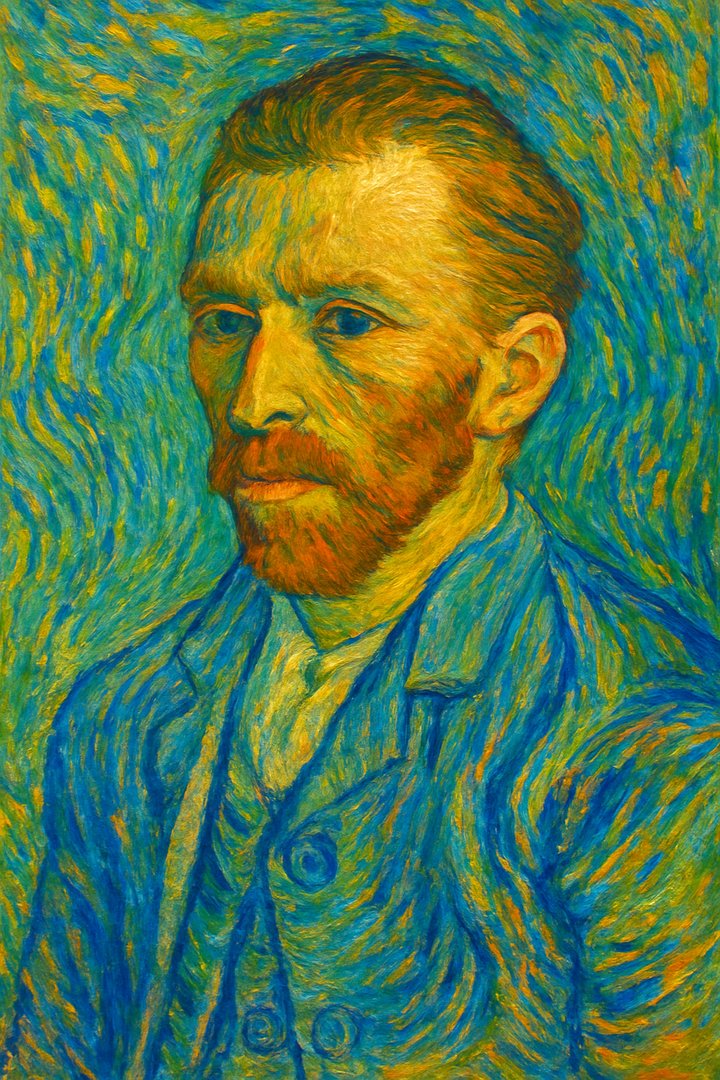
Variant 2
Compatibility Note:
The AND/OR syntax does not work the same way in all UI implementations. In A1111 WebUI, "AND" (uppercase) is used, while ComfyUI might use different notation.
Practical Exercise
Exercise: Weighting and Balance
Try the following prompt variations with the same seed and compare the results:
Base Prompt
portrait of a woman with red jacket, city in background, sunlight, detailed
With Weighting
((portrait of a woman)) with red jacket, [city in background], sunlight, detailed
With AND Technique
portrait of a woman with red jacket AND city in background, sunlight, detailed
Learning objective achieved:
You now understand how word position and weighting syntax direct the model's attention and how you can balance multiple topics in your prompts.