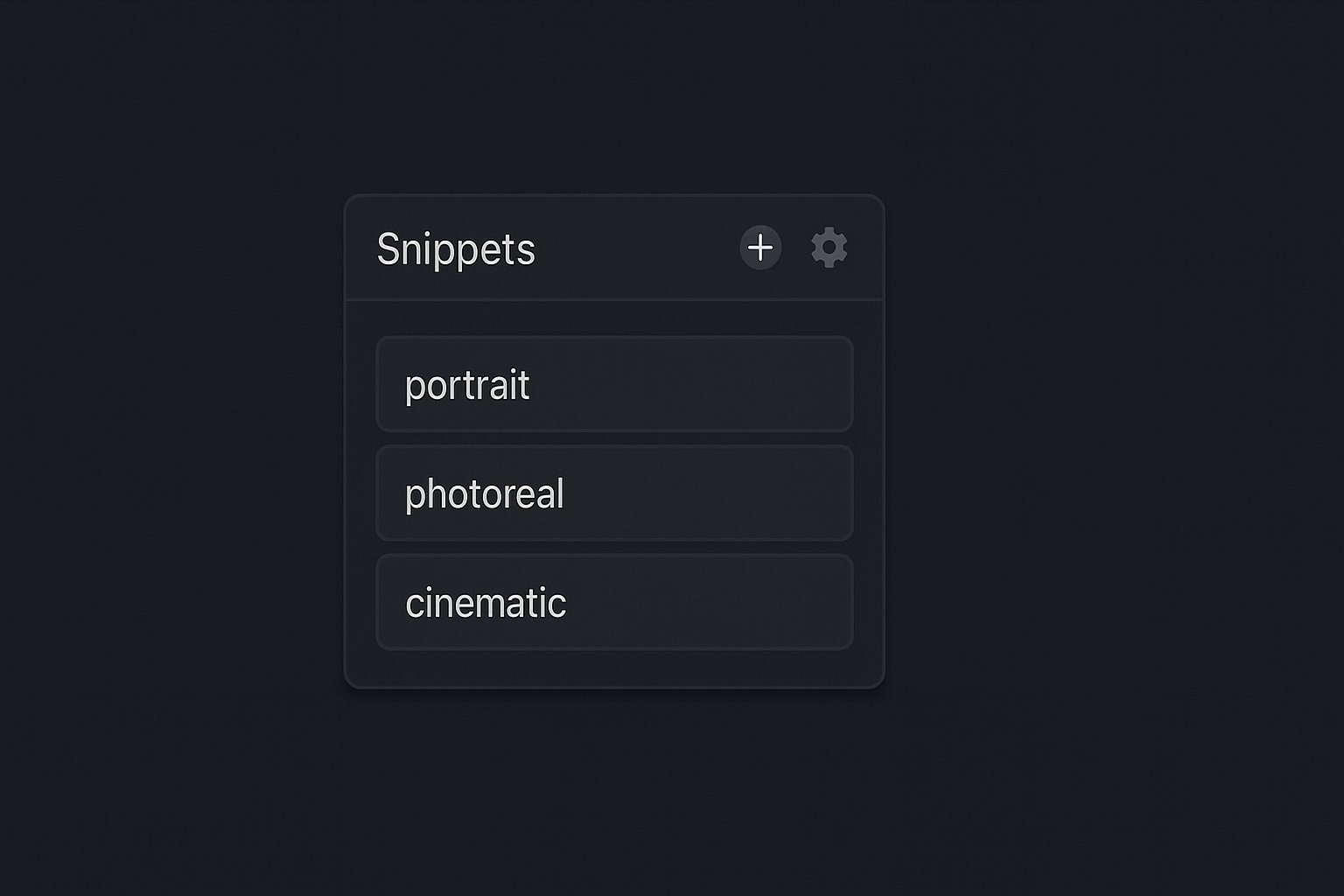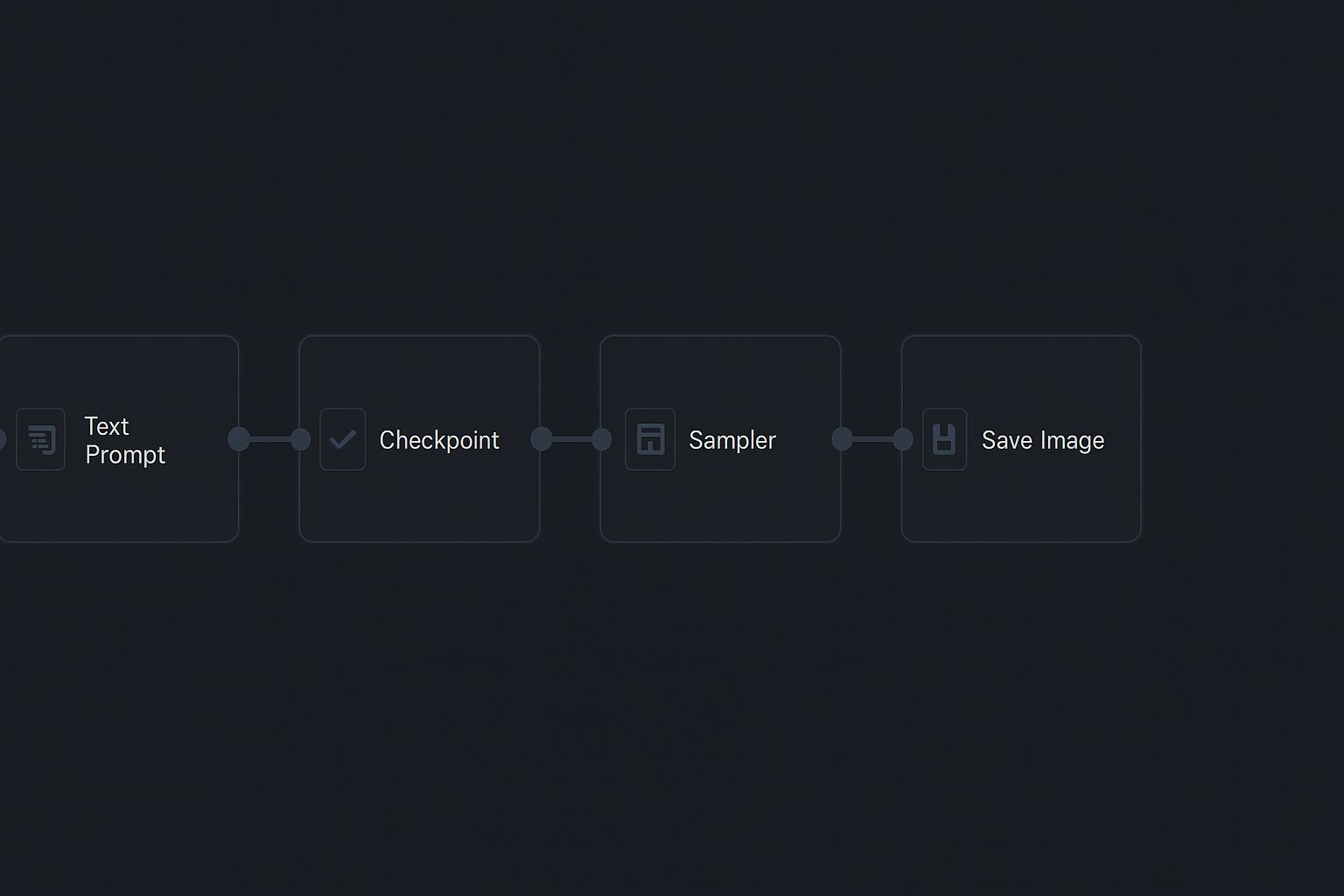With macro buttons, you can apply frequently used styles and parameters with a single click. In many interfaces, you can save parameter presets along with your styles.
Advantages of Parameter Sets:
- Time savings when switching between different styles
- Consistent results through tested parameter settings
- Easy experimentation through quick switching
- Better organization of your workflows